Introduction to Online Backup Solutions
In the digital age, protecting your data is paramount. Online backup solutions offer a reliable way to secure your important files from potential loss due to hardware failure, theft, or natural disasters. With numerous options available, choosing the best solution can be overwhelming.
Why Online Backup is Important
Having a solid backup strategy ensures that your data remains safe and accessible. Here are a few reasons why online backup is critical:
- Data Loss Prevention: Protect against data loss due to unexpected events.
- Remote Access: Access your files from anywhere, anytime.
- Version Control: Restore previous versions of your files if needed.
- Automated Backups: Set it and forget it to ensure regular backups.
Top Online Backup Solutions
1. Backblaze
Backblaze is known for its simplicity and affordability.
- Unlimited Storage: Backup as much data as you want for a flat fee.
- Easy Restore: Restore files through a web interface or a physical USB drive.
- Automatic Backups: Set it to back up your data automatically.
2. Acronis Cyber Backup
Acronis combines backup with cybersecurity features.
- Hybrid Cloud Backups: Backup files locally and to the cloud.
- Active Protection: Protect against ransomware and unauthorized access.
- Flexible Recovery Options: Restore full systems or individual files easily.
3. Carbonite
Carbonite is ideal for both individuals and businesses.
- File and Photo Backup: Easily protect your important files and photos.
- Automatic Backups: Once installed, it automatically backs up your files.
- Recovery Options: Multiple recovery methods for convenient file restoration.
4. iDrive
iDrive is known for its comprehensive features and cross-platform support.
- Backup Multiple Devices: Backup PCs, Macs, iPhones, and Android devices.
- Disk Image Backup: Create a complete image of your system.
- Social Media Backup: Backup your social media accounts for added security.
5. pCloud
pCloud offers user-friendly features and strong encryption.
- User-Friendly Interface: Simple and intuitive design.
- File Versioning: Keep a history of your files for easy recoveries.
- Encrypted Storage: Ensures your files are secure with client-side encryption.
Choosing the Right Backup Solution
When selecting an online backup solution, consider the following factors:
- Storage Capacity: Choose a plan that caters to your storage needs.
- Pricing: Assess if the pricing fits within your budget.
- Security Features: Look for encryption and privacy measures.
- Customer Support: Ensure reliable customer service is available.
Conclusion
Investing in an online backup solution is a smart move to safeguard your data. With various services available, it’s essential to select one that suits your specific needs. Evaluate the features, security measures, and pricing of the top online backup solutions to ensure your valuable data remains protected.
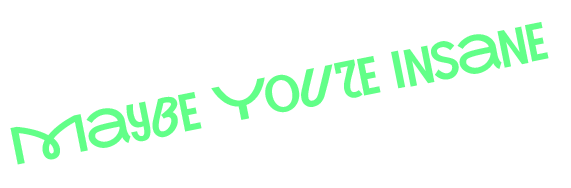

Leave a Reply