In today’s digital world, managing digital files efficiently is essential for staying organized and productive. Whether you’re a student, a professional, or a casual user, implementing best practices for file management can save you time and frustration. Here are some tips to help you effectively manage your digital files:
Organize Your Folder Structure

Establish a logical folder structure to organize your files. Create main folders for broad categories (e.g., Work, Personal, Projects) and subfolders within each category for specific topics or projects. Keep the structure simple and intuitive to make it easy to find files when you need them.
Give your files clear and descriptive names that indicate their content or purpose. Avoid generic filenames like “Document1” or “Untitled.” Instead, use meaningful titles that accurately represent the content of the file. Incorporate dates or version numbers if necessary to distinguish between multiple iterations of the same file.
Employ Consistent Naming Conventions
Maintain consistency in your naming conventions to ensure uniformity across your files. Decide on a standard format for naming files and stick to it. This could include using lowercase letters, separating words with underscores or dashes, and avoiding special characters or spaces. Consistent naming conventions make it easier to sort and search for files.
Take advantage of metadata and tags to add additional context to your files. Many operating systems and file management applications allow you to add metadata such as author, date created, and keywords to files. Tags provide a flexible way to categorize and organize files beyond the limitations of folder structures, allowing for easier searching and filtering.
Backup Regularly
Back up your files regularly to prevent data loss in case of hardware failure, theft, or other unforeseen events. Use a combination of onsite and offsite backup solutions for redundancy. Cloud storage services, external hard drives, and network-attached storage (NAS) devices are popular options for backing up digital files. Set up automated backup routines to ensure consistency and reliability.
Protect your files from unauthorized access and potential security threats by implementing security measures. Use strong, unique passwords for your accounts and enable encryption for sensitive files. Be cautious when sharing files online and use secure file transfer methods when necessary. Regularly update your antivirus software and keep your operating system and applications patched to guard against security vulnerabilities.
Regularly Declutter and Archive
Periodically review your files and delete any outdated or unnecessary ones to free up space and reduce clutter. Archive files that you don’t need immediate access to but want to retain for future reference. Store archived files in a separate location, such as an external hard drive or cloud storage, to keep your primary workspace uncluttered.
Stay Organized Over Time

Maintain your file organization system over time by periodically reviewing and adjusting it as needed. As your digital collection grows and evolves, revisit your folder structure, naming conventions, and tagging practices to ensure they remain effective and scalable.
By following these best practices for managing digital files, you can streamline your workflow, improve productivity, and minimize the risk of data loss or disorganization. Establishing good file management habits early on will pay off in the long run, making it easier to stay organized and efficient in your digital endeavors.
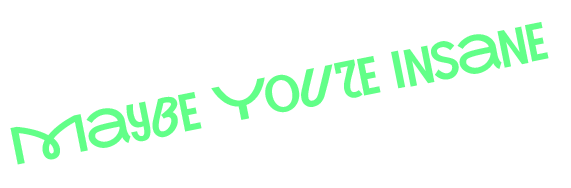

Leave a Reply