In an era of increasing cyber threats, strong passwords are essential for protecting your sensitive information online. However, creating and managing passwords can be daunting. Here’s how to create and manage strong passwords effectively:
Use Complex and Unique Passwords

Create passwords that are at least 12 characters long and include a mix of uppercase and lowercase letters, numbers, and special characters. Avoid using easily guessable information such as birthdays, names, or common phrases. Ensure each online account has a unique password to prevent a single breach from compromising multiple accounts. Consider using passphrases, which are longer phrases or sentences that are easier to remember than traditional passwords but provide similar security.For example, “BlueElephant$Jumping@Over!TheFence” is a strong passphrase that incorporates a mix of characters.
Use Password Managers
Consider using a password manager to generate, store, and autofill complex passwords for your accounts. Password managers encrypt your passwords and store them in a secure vault, requiring you to remember only one master password. Whenever possible, enable two-factor authentication (2FA) for your accounts. 2FA adds an extra layer of security by requiring a second form of verification, such as a code sent to your phone, in addition to your password.
Update Regularly
Regularly update your passwords, especially for critical accounts such as email, banking, and social media. Aim to change passwords every three to six months or whenever there’s a potential security risk, such as a data breach. Be cautious of phishing attacks, where malicious actors attempt to trick you into revealing your passwords or other sensitive information. Avoid clicking on suspicious links or providing personal information in response to unsolicited emails or messages.
Secure Your Devices

Secure your devices with strong passwords or biometric authentication methods such as fingerprint or face recognition. Lock your devices when not in use and enable remote wiping capabilities in case of loss or theft.Stay informed about common security threats and best practices for password management.Educate family members, friends, and colleagues about the importance of strong passwords and how to create and manage them securely.
By following these tips and best practices, you can create and manage strong passwords effectively, enhancing your online security and protecting your valuable information from unauthorized access. Remember, investing time and effort in password security today can save you from potential headaches and financial losses in the future.
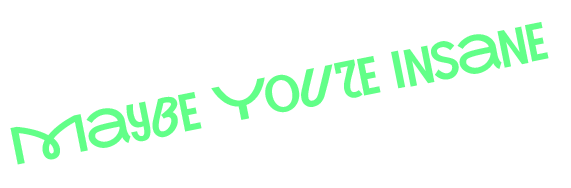

Leave a Reply