In the digital age, effective file organization is the cornerstone of productivity and efficiency. Whether you’re managing work documents, personal projects, or multimedia files, mastering the art of digital organization can save you time and frustration. Here’s how to organize your digital files like a pro:
Establish a Clear Folder Structure

Start by creating a clear and intuitive folder structure to house your files. Consider organizing your main folders by broad categories such as Work, Personal, or Projects, and then create subfolders within each category to further categorize your files. Keep the structure simple yet comprehensive, ensuring easy navigation and retrieval of files.
Use Descriptive Filenames
Give your files descriptive and meaningful names that accurately reflect their content or purpose. Avoid generic filenames like “Document1” or “Untitled,” as they provide little context and make it difficult to identify files at a glance. Instead, use descriptive titles that convey the contents of the file concisely.
Maintain consistency in your naming conventions to promote uniformity across your files. Decide on a standard format for naming files and stick to it throughout your organization system. This could include elements such as prefixes, date formats, or project codes to ensure consistency and clarity.
Utilize Metadata and Tags
Take advantage of metadata and tags to add additional context and organization to your files. Many operating systems and file management applications allow you to add metadata such as author, date created, and keywords to files, facilitating easier searching and filtering. Tags provide a flexible way to categorize and organize files beyond the limitations of folder structures, allowing for more granular organization and retrieval.
Protect your files from loss or corruption by implementing a robust backup strategy. Use a combination of onsite and offsite backup solutions to ensure redundancy and resilience against hardware failures, theft, or other unforeseen events. Consider using cloud storage services, external hard drives, or network-attached storage (NAS) devices for backup purposes, and set up automated backup routines for added convenience and reliability.
Secure Your Files
Maintain the security of your files by implementing appropriate security measures. Use strong, unique passwords for your accounts and enable encryption for sensitive files to prevent unauthorized access. Exercise caution when sharing files online and use secure file transfer methods when necessary to protect your data from interception or theft. Regularly update your antivirus software and keep your operating system and applications patched to guard against security vulnerabilities.
Periodically review your files and declutter any outdated or unnecessary ones to keep your digital workspace organized and clutter-free. Archive files that you don’t need immediate access to but want to retain for future reference, storing them in a separate location such as an external hard drive or cloud storage. Regular decluttering and archiving help maintain the efficiency and effectiveness of your organization system over time.
Stay Organized Over Time

Maintain your organization system over time by periodically reviewing and adjusting it as needed. As your digital collection grows and evolves, revisit your folder structure, naming conventions, and tagging practices to ensure they remain relevant and effective. Stay proactive in managing your digital files to avoid clutter and disorganization, allowing you to stay productive and focused on your tasks.
By following these tips and adopting a proactive approach to digital file organization, you can streamline your workflow, boost productivity, and ensure that your digital files are always accessible and secure. With a well-organized digital workspace, you can stay on top of your tasks and projects with ease, like a true pro.
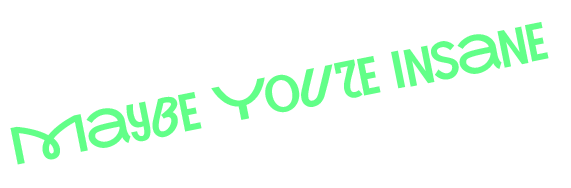

Leave a Reply