Introduction to YouTube’s End Screen Feature
YouTube’s end screen feature is a powerful tool that allows creators to engage viewers even after a video has ended. By adding interactive elements to the last 5-20 seconds of your video, you can promote other videos, encourage subscriptions, and direct traffic to external websites. This guide will walk you through the steps to effectively use end screens to maximize your channel’s performance.
Setting Up Your End Screen
Accessing the End Screen Editor
To add an end screen to your video, navigate to YouTube Studio and select the video you want to edit. Click on the “End screen” option in the left-hand menu. This will open the End Screen Editor, where you can customize the elements you want to add.
Choosing the Right Template
YouTube offers several end screen templates to choose from. Select a template that best fits the goal of your video. For example, if you want to promote other videos, choose a template that includes video links. If you aim to increase subscriptions, select a template that highlights the subscribe button prominently.
Adding Elements to Your End Screen
Video or Playlist Promotion
Adding a video or playlist is one of the most common uses of end screens. This encourages viewers to continue watching your content, increasing watch time and engagement. To add this element, click on the “Video” option and select the specific video or playlist you want to feature.
Subscribe Button
The subscribe button is essential for growing your channel. Including it in your end screen makes it easy for viewers to subscribe without having to search for the button themselves. Click on the “Subscribe” option in the End Screen Editor and position it where it’s most visible.
Channel Promotion
Promoting other channels can be beneficial, especially if you’re collaborating with other creators. This not only helps build community but can also attract new subscribers to your channel. Add a channel promotion by selecting the “Channel” element in the editor.
External Links
If you’re part of the YouTube Partner Program, you can add external links to your end screen. These links can direct viewers to your website, online store, or social media profiles. To add an external link, choose the “Link” option and enter the URL you want to promote.
Optimizing Your End Screen
Timing and Duration
Ensure that your end screen elements appear during the last 5-20 seconds of your video. This timing is crucial as it captures the viewer’s attention right before the video ends. Adjust the timing by dragging the elements within the End Screen Editor timeline.
Design and Layout
A clean and organized layout enhances the effectiveness of your end screen. Avoid overcrowding by limiting the number of elements you add. Typically, including 2-4 elements provides a balanced and visually appealing end screen.
Mobile Optimization
With a significant portion of YouTube viewers using mobile devices, it’s important to ensure that your end screen is mobile-friendly. Preview your end screen on different devices within the editor to make sure all elements are easily accessible and properly sized.
Best Practices for Effective End Screens
Consistency
Maintain a consistent style across all your end screens. This includes using similar color schemes, fonts, and element placements. Consistency helps in building brand recognition and provides a seamless viewing experience for your audience.
Clear Call-to-Action
Each element on your end screen should have a clear purpose. Whether it’s encouraging viewers to subscribe, watch another video, or visit your website, make sure the call-to-action is obvious and compelling.
Analyzing Performance
Regularly review the performance of your end screens using YouTube Analytics. Pay attention to metrics such as click-through rates and viewer retention to identify which elements are most effective and make necessary adjustments accordingly.
Common Mistakes to Avoid
Overloading with Elements
Including too many elements can overwhelm viewers and dilute the effectiveness of your end screen. Stick to the most important actions you want viewers to take.
Ignoring Mobile Viewers
Failing to optimize for mobile can result in a poor user experience for a large segment of your audience. Always check how your end screen looks on both desktop and mobile devices.
Neglecting Analytics
Not monitoring the performance of your end screens means missing out on opportunities to improve. Use analytics data to make informed decisions about future end screen designs.
Conclusion
YouTube’s end screen feature is an invaluable tool for creators looking to enhance engagement and drive further interaction with their content. By strategically adding and optimizing end screen elements, you can guide your viewers towards actions that grow your channel and strengthen your online presence. Implement these best practices to make the most out of your end screens and watch your channel thrive.
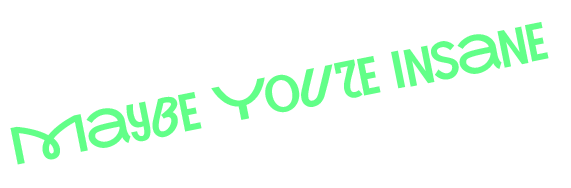
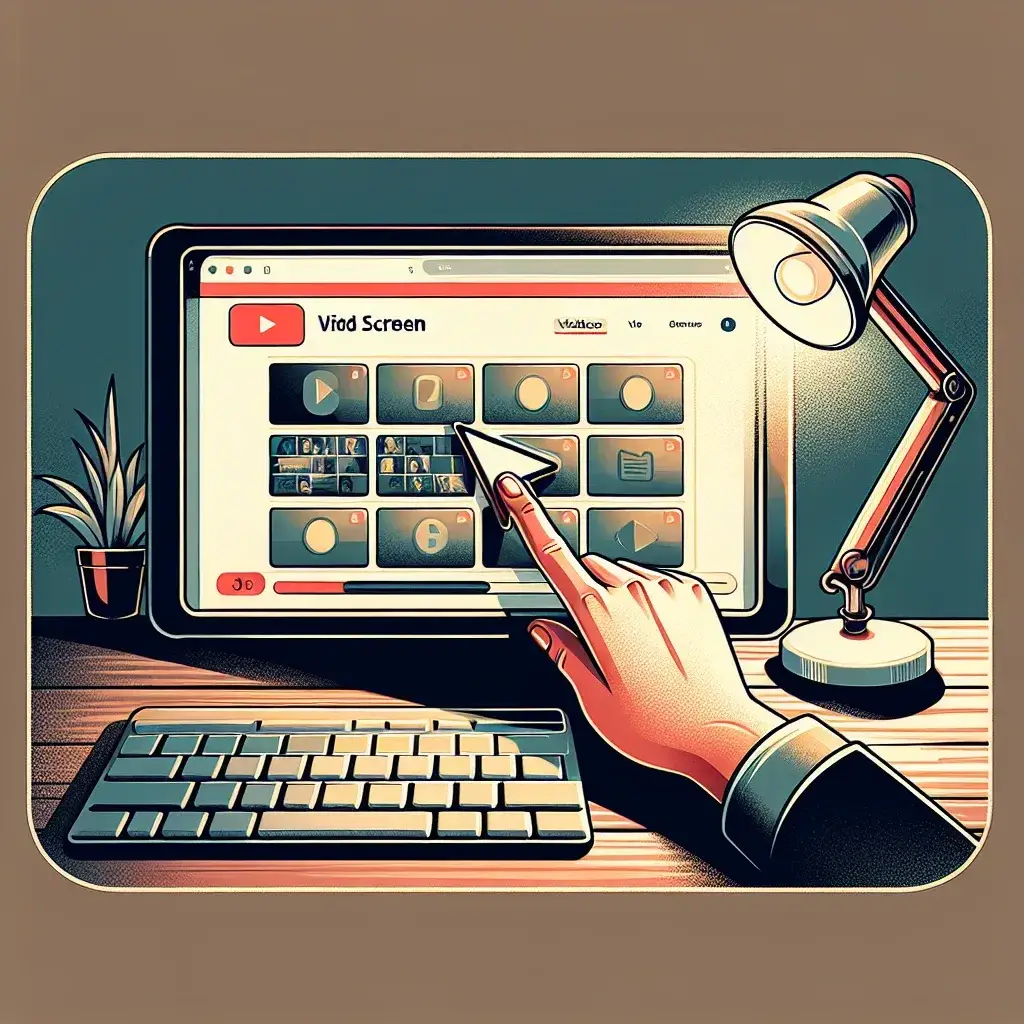
Leave a Reply