Introduction
In today’s fast-paced work environment, effective team coordination is crucial for success. One powerful tool that organizations can leverage is the online calendar. By utilizing online calendars, teams can improve communication, streamline project management, and enhance collaboration.
Benefits of Online Calendars
- Increased Visibility: Online calendars provide a clear overview of everyone’s schedules, making it easier to identify available time slots for meetings and collaborations.
- Real-Time Updates: Any changes made to the calendar are updated instantly, ensuring that all team members are aware of the latest schedule.
- Accessibility: Team members can access their calendars from anywhere, at any time, using their devices, which is particularly beneficial for remote teams.
- Integration with Other Tools: Many online calendars can be integrated with project management tools, email platforms, and communication apps, creating a seamless workflow.
How to Implement Online Calendars in Your Team
1. Choose the Right Calendar Tool
Research and select an online calendar tool that best fits your team’s needs. Popular options include Google Calendar, Microsoft Outlook, and Apple Calendar. Consider factors such as user-friendliness, integration capabilities, and support for multiple time zones.
2. Train Your Team
Once a calendar tool is chosen, conduct training sessions for your team members to ensure they are familiar with its features and functionality.
3. Set Up Team Calendars
Create a shared team calendar where all members can add important events, deadlines, and meetings. Consider creating separate calendars for different projects or departments to keep things organized.
4. Encourage Regular Use
Encourage team members to regularly update their calendars with their availability, important deadlines, and meetings. This practice fosters accountability and ensures that everyone is on the same page.
Best Practices for Online Calendar Usage
- Keep It Updated: Regularly review and update calendar events to avoid confusion and missed appointments.
- Utilize Reminders: Set reminders for important events and deadlines to keep the team informed and proactive.
- Color Code Events: Use different colors for various types of events (meetings, deadlines, personal time) to improve visual clarity.
- Respect Each Other’s Time: When scheduling meetings, take into account the team members’ availability and preferences.
Conclusion
Leveraging online calendars for team coordination can lead to more efficient workflows and enhanced collaboration. By increasing visibility, ensuring real-time updates, and promoting accountability, teams can significantly improve their overall productivity. Embrace the power of online calendars and see the difference it can make in your team’s coordination and success.
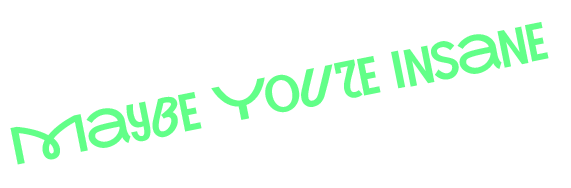

Leave a Reply